Pricing, Hours, and General Details
Our regular hours of operation are:
Monday- Saturday 7:00am-10:00pm
Sunday 7:00am – 8:00pm
Our membership details can be found here.
No outside food and beverage (other than bottled water) is allowed. Members and guests are both welcome to order food, drinks or snacks from Kitchen RVA or from one of our vending machines.
Non-Member Play
Non-members are welcome to ‘drop-in’ and play when courts and times are available.
Non-members can click here to learn more about how to signup to play.
Priority will always be given to members, of course, so we strongly encourage you to become a member in Pickleball Paradise!
Details on rates can be found here: https://ppbrva.com/memberships/
Court Reservations
Court Reservations are done online through our sister app, Pod Play.
You can access Pod Play here or through our Membership App.
When members are approved, they receive an email inviting them to download our Membership App. If you do not see this email, please check your spam or junk folders. See details in the FAQ section above.
Members of Performance Pickleball can schedule in specific windows of time with advance schedules available. These windows and schedules vary according to membership type. See details on Membership here.
As a Member at Performance Pickleball you can reserve play time in advance. Of course, we understand that plans can sometimes change! The following is our reservation cancellation policy for our members.
When you initially book your online reservation, you have an automatic 10-minute grace period to cancel without penalty.
| TIME FRAME | PENALTY |
| 48 hours+ (before reservation start time) | FREE CANCELLATION – No Penalty |
| Less than 48 hours before the start of your reservation | Members are charged the full session booking fee or cancellation fee for unlimited members. The cancellation fee is basically the session booking fee:
|
PPBRVA App Details
STEP ONE:
Complete the online registration form.
STEP TWO:
Check your email for your account login credentials.
STEP THREE:
Download the PPBRVA App and login with the credentials from the email you received.
BEFORE you download the APP, we recommend that you complete the account signup process.
Our app will be available on both Google Play and the Apple AppStore. Links will be provided in your membership confirmation email!
After you download the PPBRVA app, and enter your temporary credentials, you’ll be asked to set a new password.
Once the new password is set you can access the features in the app!
- First you will need to login to your DUPR account by visiting https://www.mydupr.com
- If you do not already have a DUPR account, you can sign-up on their website for free and then follow these steps to connect your account to the Performance Pickleball app.
- Once logged in, click on the profile icon at the far right of the navigation bar which will reveal some details about your account.
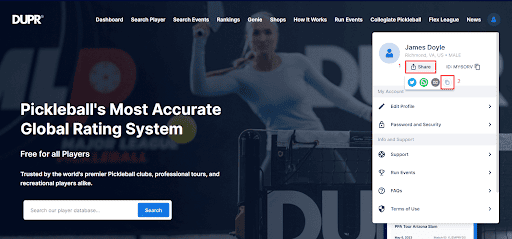
- Click on the ‘Share’ button which will reveal some additional options, and if you click the copy icon – farthest to the right as noted in screenshot – will be able to paste a link which includes your DUPR Profile ID.
The link should look something like this:
Hey, have a look at my DUPR Profile https://mydupr.com/dashboard/player/7044341662Your DUPR Profile ID is the last set of digits that appear after ‘/player/’, so in this example the ID is 7044341662
- Just enter that DUPR Profile ID into the field provided in the ‘Profile’ section of your Performance Pickleball app to complete the integration.

